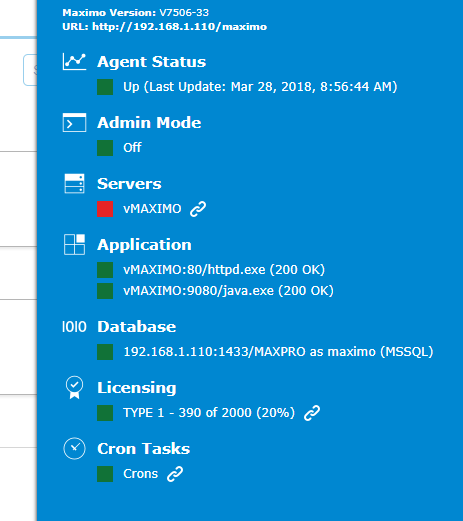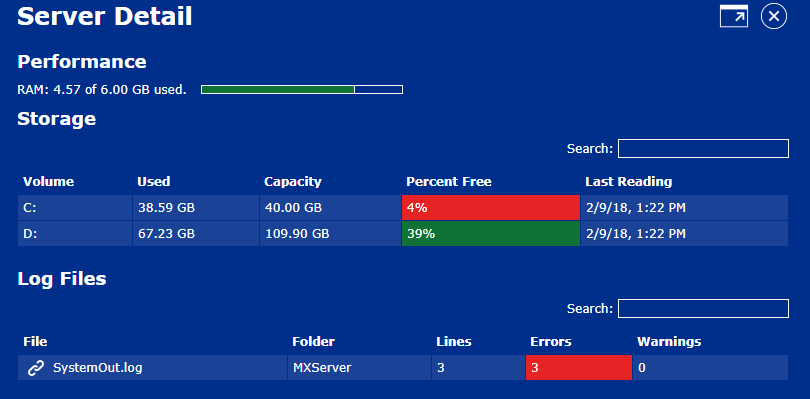ITS would like to announce the official product launch of MaxAware. MaxAware enables you to monitor your IBM Maximo system from anywhere in the world and on any device.
We all know how annoying it is to have a user call to tell you that Maximo isn’t responding or is having errors. Wouldn’t you like to know about these things as they happen? So did we, so that’s why we created MaxAware.
Now, you can know all about your Maximo system and interact with the system without the need for security changes or a VPN.
MaxAware Features:
-
- System Tracking – Status and Details of Webserver, JVMs, Database (Oracle and MS SQL), Windows and Linux Servers, Server Storage Details
License Tracking – Know at a glance that you are approaching your license limits.
Active Users – Find out who is using the system and right size your license count.
CRON Monitor – What ones are having issues or failing?
LOG Monitor – MaxAware parses log files so that the important information is at your fingertips!
Alerts – Instant Alerts to your email and via text messaging.
Search – MaxAware search capability enables you to find what you need quickly.
In addition to these features, you can also interact with Maximo. You can: Turn Maximo Admin Mode on and off, Restart JVMs and Maximo, Unblock Users and more. You are able to watch Maximo commands execute through the Command Queue/Results window and access the system remotely via the web browser without installing anything extra!
See the MaxAware webpage, try the MaxAware Demo, or get the MaxAware brochure here.